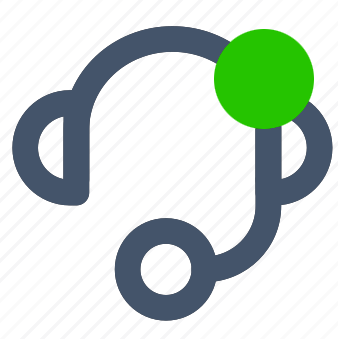With the Microsoft 365 Business Premium licenses, you bring first-class Office apps and powerful cloud services together with comprehensive security to help protect your business against advanced cyber threats. With always-updated fully installed versions of Outlook, Word, Excel, PowerPoint for Windows or Mac, OneNote (features may vary), and Access and Publisher (PC only), you'll always have the latest features and capabilities.
Microsoft 365
Transform with one solution
Één oplossing om jouw bedrijf overal veilig te runnen
1TB Cloud Storage
Edit and share documents, photos and more from anywhere on all your devices with 1 TB of cloud storage in OneDrive.
Advanced Security
Help protect against malware, viruses, phishing attempts, malicious links, and other threats.
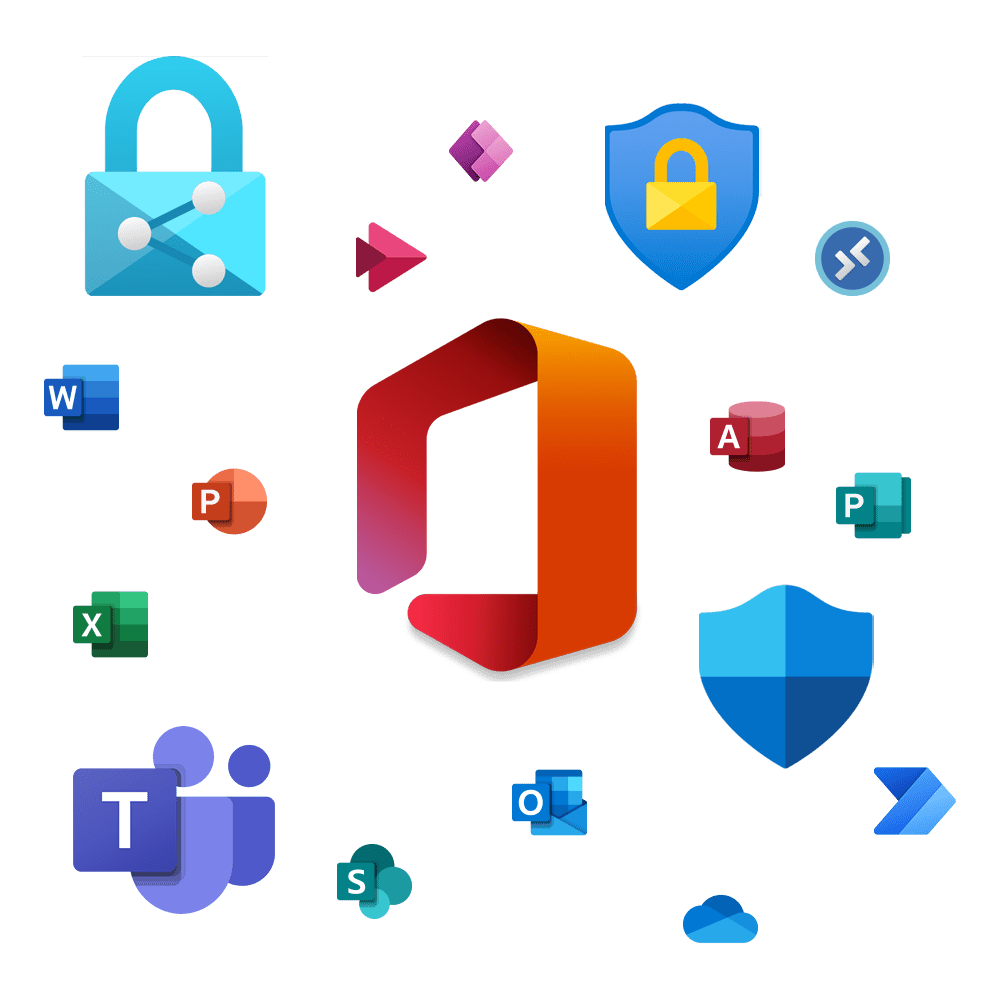

Jouw Microsoft Partner
Microsoft is the software brand for the business market. Microsoft develops and distributes a wide range of software that is suitable for both consumers and businesses. Most know Microsoft through the Office apps, but Microsoft is also active in the cloud services market with their Microsoft Azure products. Lantack is an experienced Microsoft Partner and has the necessary knowledge and certifications to offer you the best solution.
Currently Silver, but Gold later?
Our competencies have been achieved at Microsoft level Silver, which means that we have proven skills and dedication. Microsoft Partners certified in Silver offer high-quality solutions. This allows us to offer excellent service.
Small and Midmarket Cloud Solutions
This competency proves the technical skills of our organization in deploying the cloud productivity and security solutions of Microsoft 365.
Werk samen via chat en online vergaderingen
With Microsoft 365 Business Premium, you get your team on the same page using group chats, online meetings, calling, and web conferencing through Microsoft Teams. Your documents, photos, chat history, and meeting notes are available everywhere, making it easier for you to collaborate. Set up a space for your team with all the apps you need so you can stay in one place instead of switching all the time.
Online meetings
Instantly switch from group chat to video calling with the click of a button. Teams of 2 or 10,000 people can come together in one place, from anywhere.
Easy collaboration
Share files, co-create and edit content simultaneously, have all changes saved automatically, communicate in real time, work out ideas in the Whiteboard app, collaborate in channels, and more.
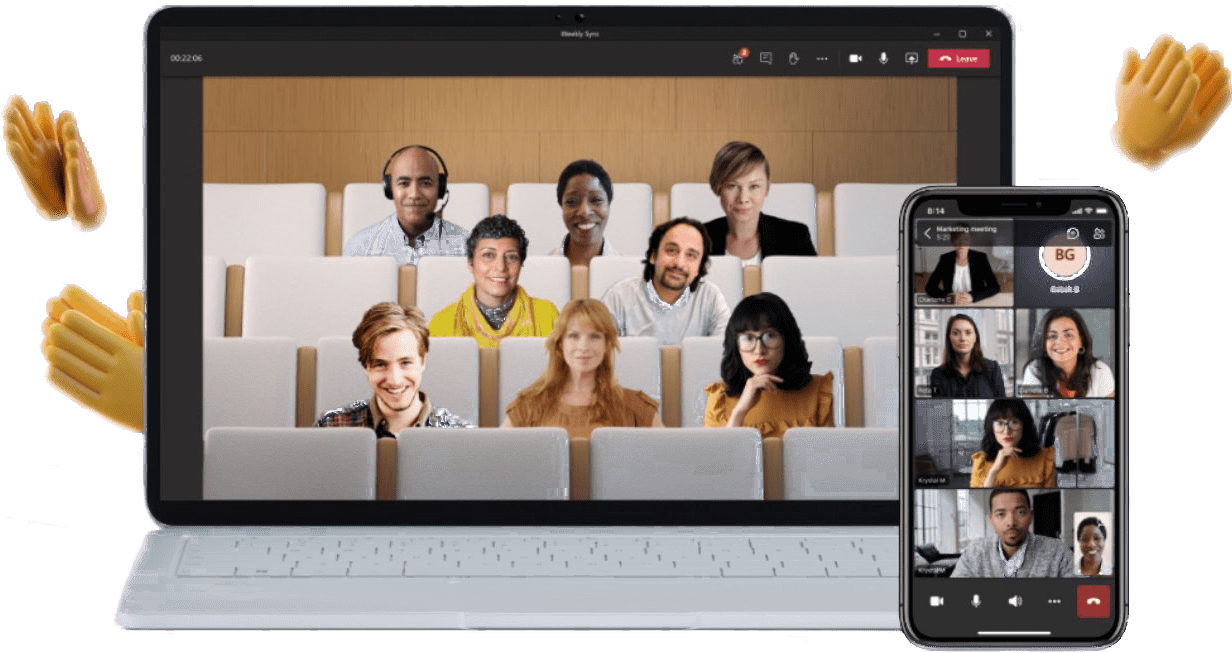

Werk met de veiligste versie van Windows ooit!
Windows 11 has the most easy-to-use tools that can help you optimize your screen space and maximize your productivity. Combine Windows 11 with a Microsoft 365 subscription and there's nothing left to get in the way of getting tasks done.
Upgrade to Windows 11
With your Microsoft 365 Business Premium subscription you get upgrade rights to upgrade from Windows 10 Pro to Windows 11.
Azure Virtual Desktop
With Azure Virtual Desktop, you get Windows 10 & 11, multi-session Office & support for Remote Desktop services with simplified licensing and lower costs.

Always available
With the financially backed uptime guarantee from Microsoft, you are 99.9% guaranteed that the system is always up and running.
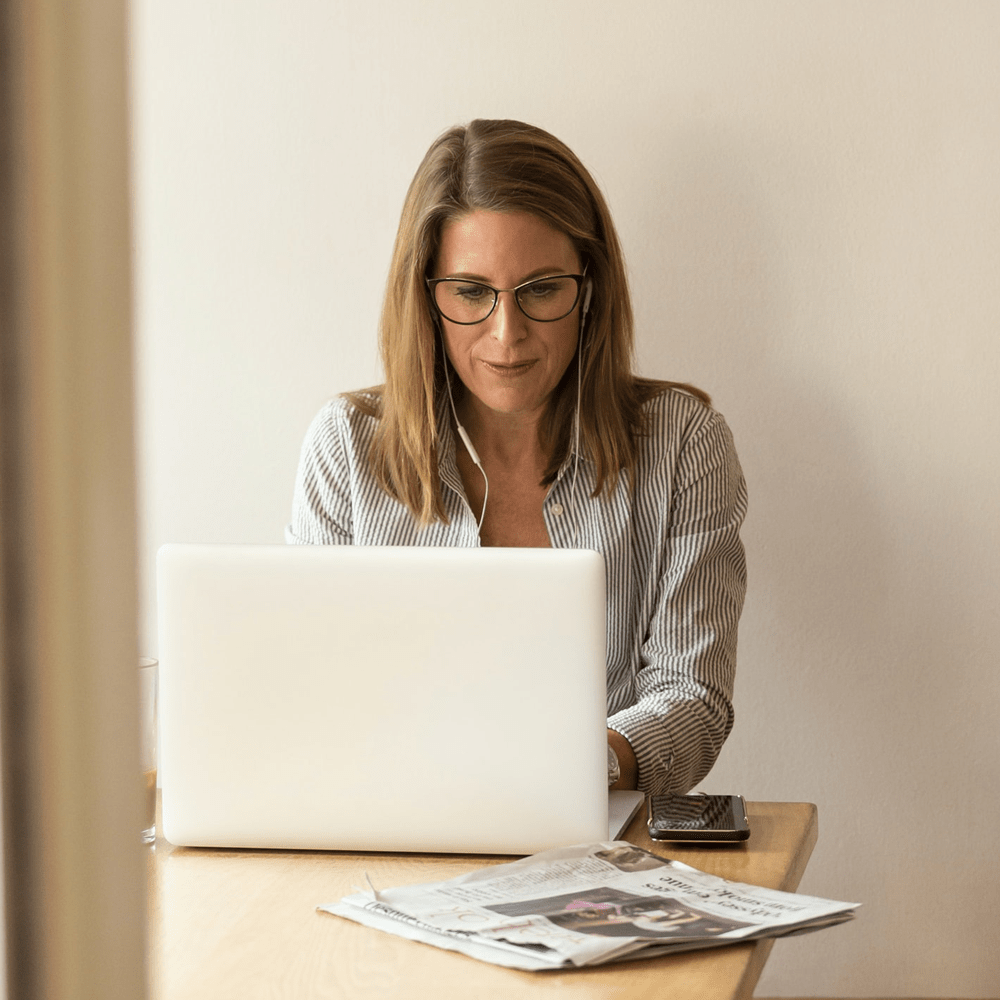
Advanced security
Microsoft 365 gives you best-in-class productivity with advanced security and device management to protect your business from cyber threats.

Easy to set up
Quickly deploy and manage all your devices across your company. IT expertise is not necessary. You can add and remove users in minutes.

We are happy to help you
As a Microsoft partner, we know how to help you further. Do you need help with a new or existing Microsoft 365 environment? Let us know and we'll be happy to help you!
Frequently Asked Questions
Who is Microsoft 365 Business Premium for?
Microsoft 365 Business Premium is specifically designed for small and medium-sized businesses with fewer than 300 users. It provides them with the best-in-class productivity capabilities of Microsoft 365 Business Standard, plus advanced security features to protect business data and assets across devices.
What is the difference between Microsoft 365 Standard, Premium and Enterprise plans?
Microsoft has a diverse productivity and security management offering that small to medium-sized customers can consider, each with increasingly powerful features and functionality.
Microsoft 365 Business Standard combines best-in-class Office apps and powerful cloud services such as business email, cloud file storage, and Microsoft Teams. Microsoft 365 Business Premium includes the same apps and services, plus advanced cyber threat protection and device management capabilities. For many companies with fewer than 300 employees, Microsoft 365 Business Premium is best suited.
Microsoft 365 for enterprise is a set of licensing subscriptions that provide increased levels of compliance and security management over Microsoft 365 for business. They are designed for enterprise customers and customers with more than 300 users. In addition, Microsoft 365 plans for enterprises provide additional business intelligence and analytics functionality.
Can I combine Microsoft 365 Business Premium with other Microsoft subscriptions?
Yes, customers can combine their Microsoft 365 Business Premium subscriptions with subscriptions and add-ons for Azure, Dynamics 365, and Microsoft 365.
Does everyone in my company need to have a Microsoft 365 Business Premium subscription?
No, not everyone needs a Microsoft 365 Business Premium subscription, although the security and management benefits are only available to users with devices managed with a Microsoft 365 Business Premium subscription.
Standardizing an IT environment serves to help reduce maintenance and security costs in the long run, and is a state that companies should strive for. However, some small and medium-sized customers mainly update their software over an extended period of time when they upgrade their hardware. These companies can deploy Microsoft 365 Business Premium in any part of their organization. But for the best protection of sensitive business data and consistent collaboration experiences, implementation is recommended across all users.